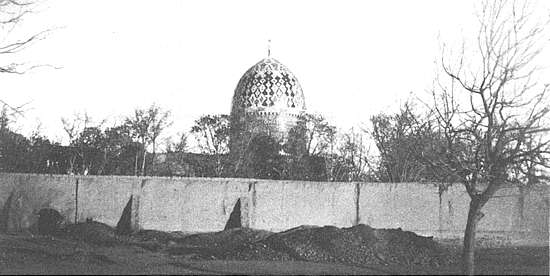Life of the Bab Presentation
Close This Panel Restart
Download - Click here to download to your computer.
Full Screen - Press F11 (or use the view menu) to make your browser Full Screen.
4:3 Screen - The Presentation is designed for ordinary-proportion screens (4:3)
Browser - Ideally, use a browser other than Internet Explorer. Try Firefox or K-Meleon. The presentation works best with K-Meleon.
Navigation - To move presentation forward, click right hand side of window, to move presentation backwards, click left hand side of window. On some versions of Internet Explorer you'll need to click the words at the top left/right to navigate.
Settings - To show these settings again, click top middle.
Settings
Left-hand Header Prompts Centre Header Prompts Right-hand Header PromptsFade-ins and -outs (NB, doesn't work on all browsers):
Fade Interval in millisecondsFade In Step (+ve; use 2 to skip fade in) e.g. 0.25
Fade Out Step (-ve; use -2 to skip fade out) e.g. -0.125
Fade Opacity Low (between 0 and 1)
Fade Opacity Hi (between 0 and 1)





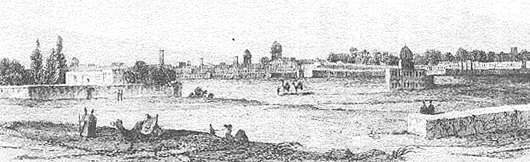



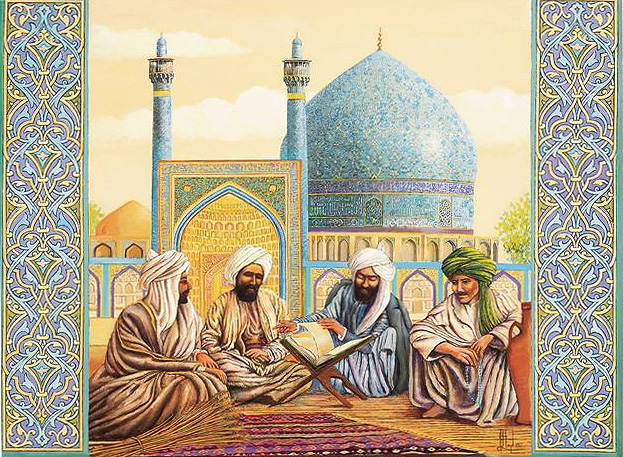
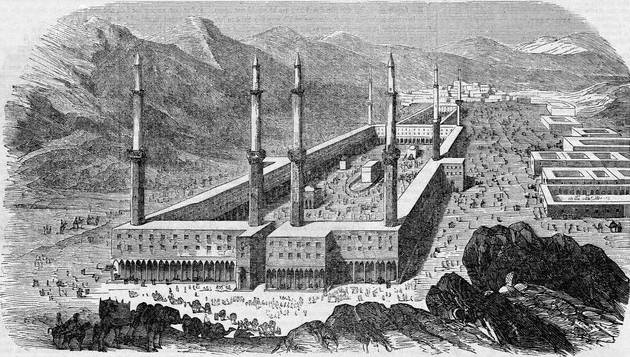
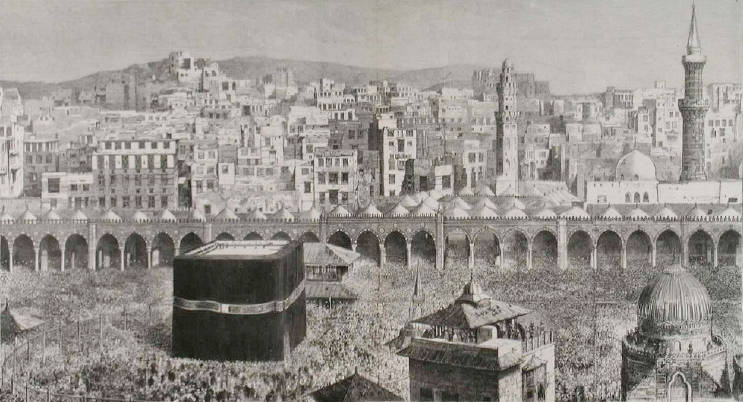
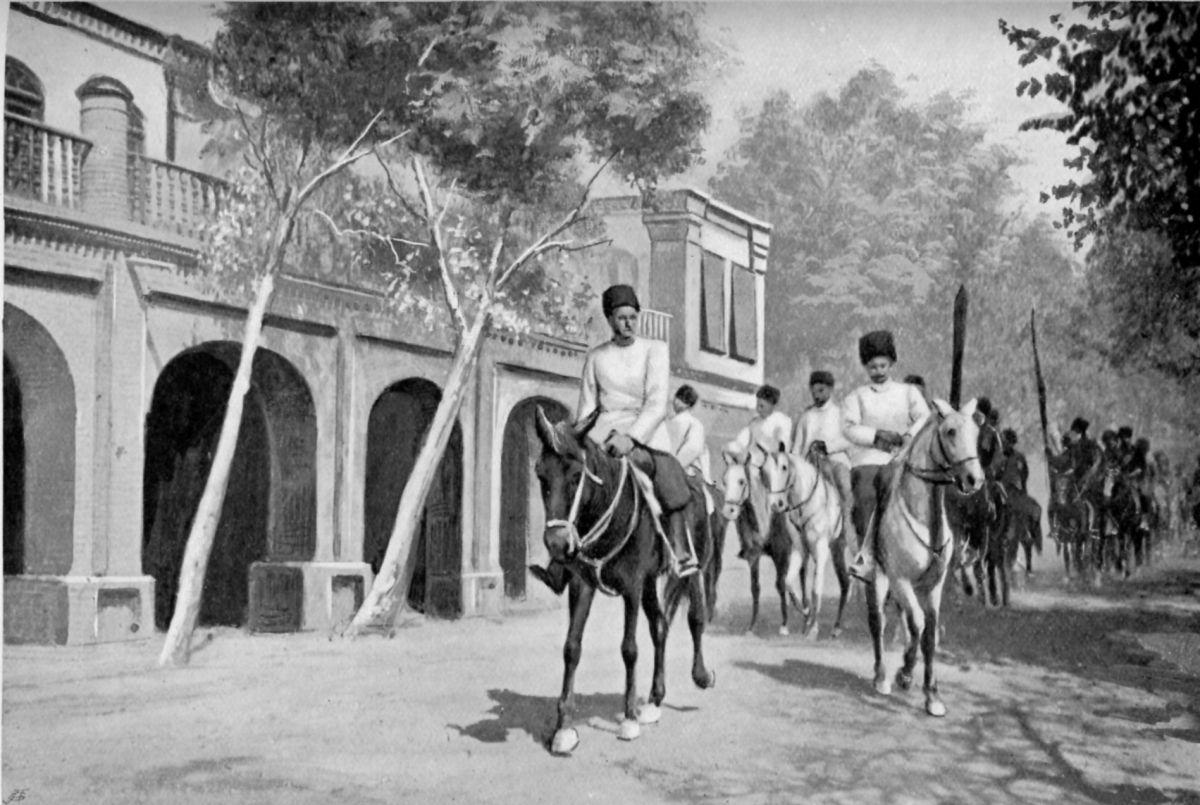

.gif)
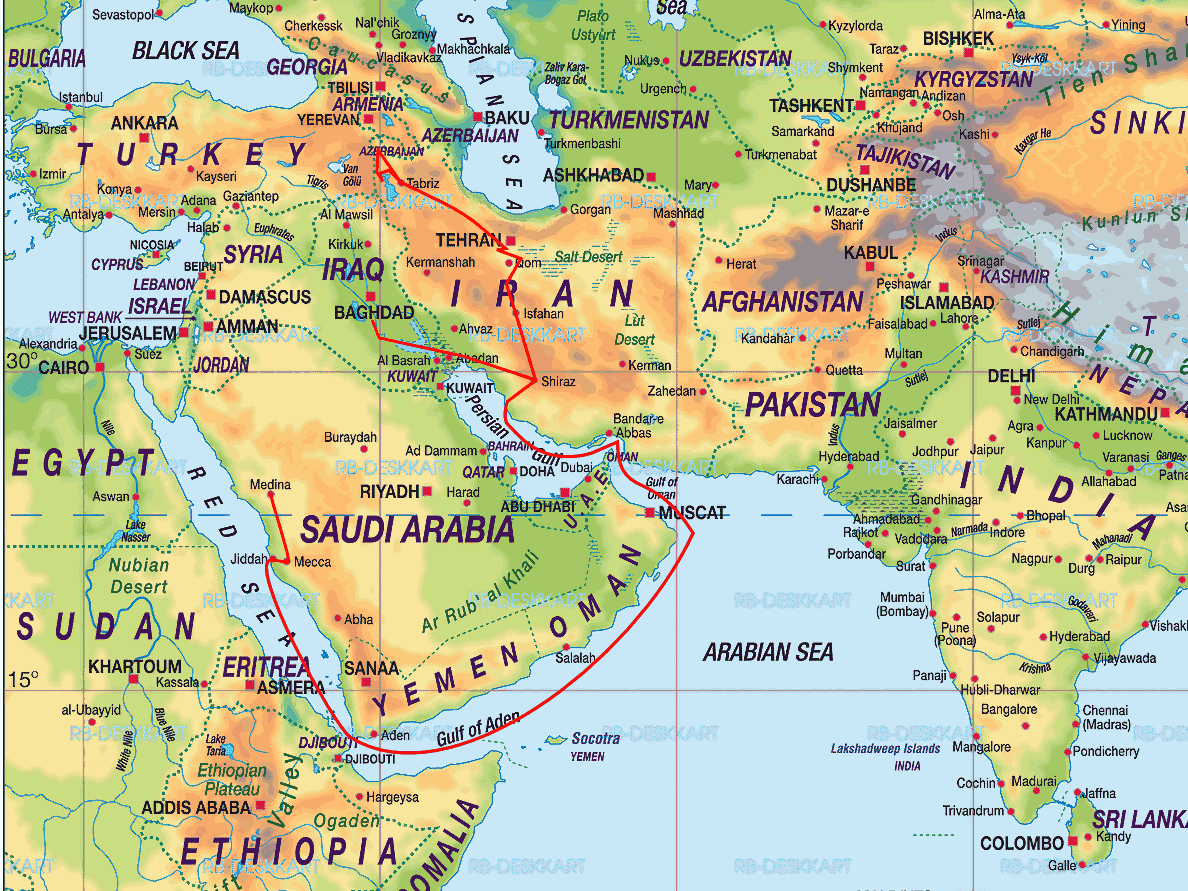

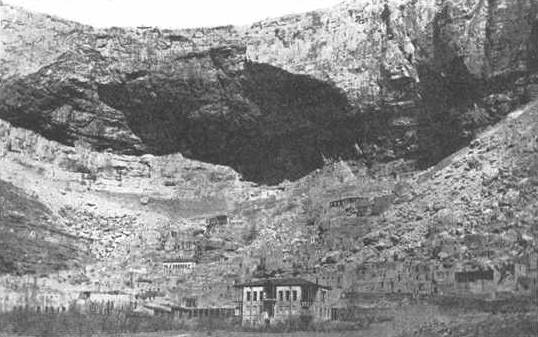


.jpg)